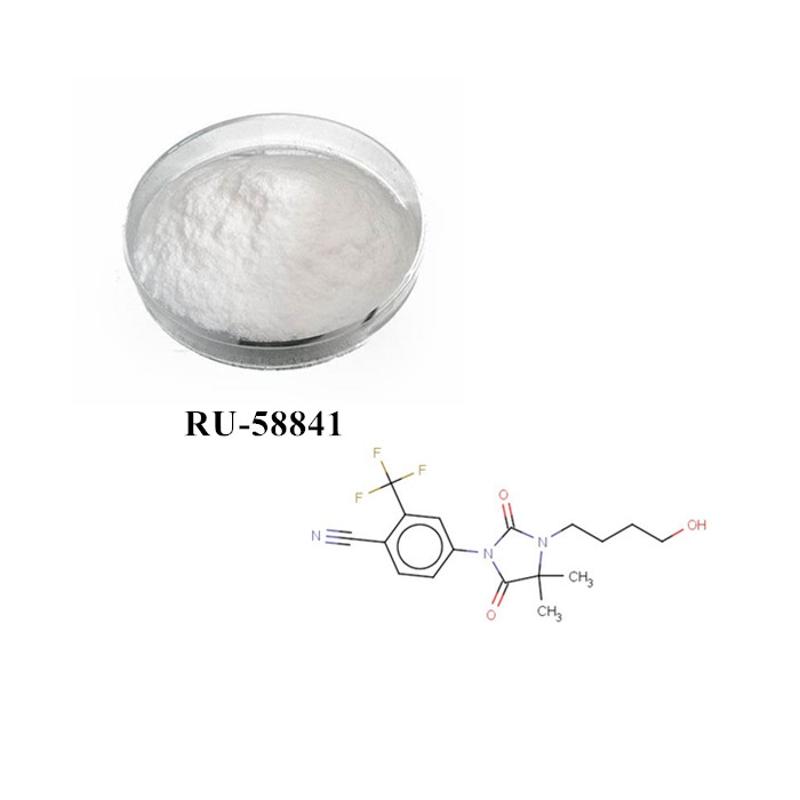-
Categories
-
Pharmaceutical Intermediates
-
Active Pharmaceutical Ingredients
-
Food Additives
- Industrial Coatings
- Agrochemicals
- Dyes and Pigments
- Surfactant
- Flavors and Fragrances
- Chemical Reagents
- Catalyst and Auxiliary
- Natural Products
- Inorganic Chemistry
-
Organic Chemistry
-
Biochemical Engineering
- Analytical Chemistry
-
Cosmetic Ingredient
- Water Treatment Chemical
-
Pharmaceutical Intermediates
Promotion
ECHEMI Mall
Wholesale
Weekly Price
Exhibition
News
-
Trade Service
Today, I will share with you how to use the laser inkjet printer.
The theoretical layer structure will be sorted out and analyzed, so that the majority of users have a knowledge structure, so that the laser machine can be better used to complete the product identification work
.
1.
Start up
.
Turn on the power and turn it on.
In addition to the red light positioning, there is also the red light focusing, which avoids the cumbersome traditional measuring the focal length with a ruler
.
The one-button switch is not only a special technology of inkjet printers, but also applied to the human-computer interaction experience of laser inkjet printers
.
Allows the user to achieve a faster start-up
.
It can be within the range of power adapter requirements
.
2.
Shut down
.
It can be powered off and shut down at any time, and it will be shut down in 1 second.
On the premise that the information is saved, there will be no damage
.
Because the WINDOWSCE industrial operating system is adopted, the laser machine can be shut down or powered off at any time without losing data or affecting the operation of the program.
At the same time, the anti-virus and anti-virus performance is strong, and the overall software system is stable and reliable
.
3.
Edit information
.
After booting, we will see various function keys on the entire touch screen, the functions include various functions commonly used by laser machines, including new creation, editing, deletion, parameter setting,
etc.
After clicking New, we can create and edit various Chinese and English content
.
You can also use a U disk to import pictures
.
4.
Routine maintenance
.
After use, we do not need special operation and maintenance steps, just shut down.
After shutting down, pay attention to whether the surrounding environment of the machine is normal
.
As a new generation product, the optical design of Qianli laser inkjet printer is more reasonable, with optical components, high photoelectric conversion efficiency and lower laser loss
.
In our daily maintenance, more needs are to do the cleaning work after shutdown and protect the laser head.
5.
Troubleshooting
.
First of all, the failure rate of the laser machine is far lower than that of the ink jet printer, and it can be sold all over the country without worrying about the sudden problems of the machine
.
Through the above five items, we can have a basic impression as a whole, that is, the use of laser inkjet printers is not difficult.
With the correct methods and methods, we can quickly learn the core points of its use and operation, and integrate the application smoothly.
on the production line
.
Laser printer