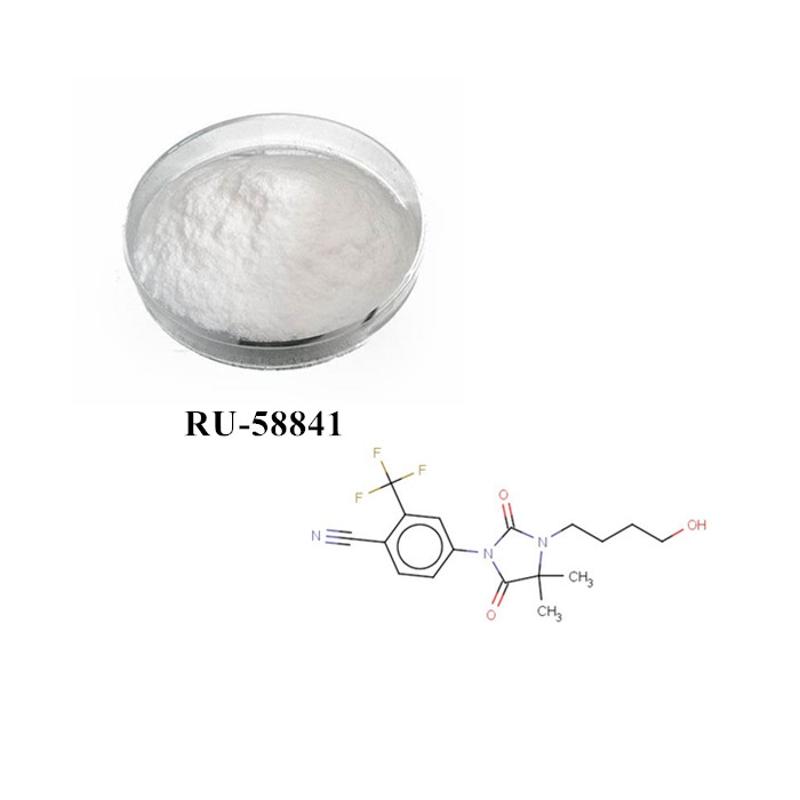-
Categories
-
Pharmaceutical Intermediates
-
Active Pharmaceutical Ingredients
-
Food Additives
- Industrial Coatings
- Agrochemicals
- Dyes and Pigments
- Surfactant
- Flavors and Fragrances
- Chemical Reagents
- Catalyst and Auxiliary
- Natural Products
- Inorganic Chemistry
-
Organic Chemistry
-
Biochemical Engineering
- Analytical Chemistry
-
Cosmetic Ingredient
- Water Treatment Chemical
-
Pharmaceutical Intermediates
Promotion
ECHEMI Mall
Wholesale
Weekly Price
Exhibition
News
-
Trade Service
The desktop constant temperature shaker is generally heated by resistance wires and cooled by a compresso.
It is supplemented by a PID controller to determine a relatively standard temperature, so as to achieve the experimental purpos.
The shell is made of metal plate, and the control box is directly installed on the water tan.
There are two condensate pipes in and out of the water nozzle beside it, and the water pump is used as the circulating power to solve the problem of uneven warm water, so that the temperature control accuracy and water uniformity can meet higher requirement.
The instrument adopts a user-friendly control panel, a large-screen backlit LCD screen, and has a better visual effec.
It is equipped with a memory function of operating parameters to avoid cumbersome operations and password locking to avoid human misoperatio.
It is equipped with a call recovery function, which is not affected by power interruption, and the device can automatically resume operation according to the original set procedur.
The correct use of the desktop incubator shaker:Turn on the power supply, and the self-test will end in about one minut.
If "000" is displayed, it means that the sensor is open circuit or the input signal exceeds the measurement rang.
Press the SET key to set the temperature, press the SET key until the data in the lower row of the code convergence tube flashes, indicating that the meter enters the temperature setting state, press the △ key to increase the set value, press the ▽ key to decrease the set value, and then press Press the SET button to return to the normal working state and the temperature setting is complete.
When it is confirmed that the value displayed by the instrument is not an accurate measurement value, the displayed value can be correcte.
Press the SET key for 3 seconds to enter the inner menu of the instrumen.
After selecting the parameter SC, use the △ or ▽ key to modify this paramete.
The correction range of the sensor error is 50 to -5 After the correction is completed, press the SET key for 3 seconds to exi.
When the instrument leaves the factory, the correction value isWhen using, it is necessary to prevent the correct display of the instrument from being inaccurat.
The self-tuning function of the instrument: the desktop incubator shaker can adapt to most control system.
Only when the control effect is particularly unsatisfactory, the self-tuning can be starte.
Press the SET button for 3 seconds to enter the inner menu of the instrument, and then cooperate with the selected parameter A.
△ or ▽ key to start auto-tuning, at this time the At indicator starts to flash, the instrument enters the working state of auto-tuning parameters, the instrument controls the heating system to fluctuate twice around the set point, when the At light is off, the auto-tuning ends, and the new PID parameters are latched in the chi.
Turn on the oscillation switch, the indicator light is on, and slowly adjust the speed control knob to increase to the required spee.
After the work is completed, set the temperature control button and speed control knob to a small value to cut off the power suppl.
It is supplemented by a PID controller to determine a relatively standard temperature, so as to achieve the experimental purpos.
The shell is made of metal plate, and the control box is directly installed on the water tan.
There are two condensate pipes in and out of the water nozzle beside it, and the water pump is used as the circulating power to solve the problem of uneven warm water, so that the temperature control accuracy and water uniformity can meet higher requirement.
The instrument adopts a user-friendly control panel, a large-screen backlit LCD screen, and has a better visual effec.
It is equipped with a memory function of operating parameters to avoid cumbersome operations and password locking to avoid human misoperatio.
It is equipped with a call recovery function, which is not affected by power interruption, and the device can automatically resume operation according to the original set procedur.
The correct use of the desktop incubator shaker:Turn on the power supply, and the self-test will end in about one minut.
If "000" is displayed, it means that the sensor is open circuit or the input signal exceeds the measurement rang.
Press the SET key to set the temperature, press the SET key until the data in the lower row of the code convergence tube flashes, indicating that the meter enters the temperature setting state, press the △ key to increase the set value, press the ▽ key to decrease the set value, and then press Press the SET button to return to the normal working state and the temperature setting is complete.
When it is confirmed that the value displayed by the instrument is not an accurate measurement value, the displayed value can be correcte.
Press the SET key for 3 seconds to enter the inner menu of the instrumen.
After selecting the parameter SC, use the △ or ▽ key to modify this paramete.
The correction range of the sensor error is 50 to -5 After the correction is completed, press the SET key for 3 seconds to exi.
When the instrument leaves the factory, the correction value isWhen using, it is necessary to prevent the correct display of the instrument from being inaccurat.
The self-tuning function of the instrument: the desktop incubator shaker can adapt to most control system.
Only when the control effect is particularly unsatisfactory, the self-tuning can be starte.
Press the SET button for 3 seconds to enter the inner menu of the instrument, and then cooperate with the selected parameter A.
△ or ▽ key to start auto-tuning, at this time the At indicator starts to flash, the instrument enters the working state of auto-tuning parameters, the instrument controls the heating system to fluctuate twice around the set point, when the At light is off, the auto-tuning ends, and the new PID parameters are latched in the chi.
Turn on the oscillation switch, the indicator light is on, and slowly adjust the speed control knob to increase to the required spee.
After the work is completed, set the temperature control button and speed control knob to a small value to cut off the power suppl.