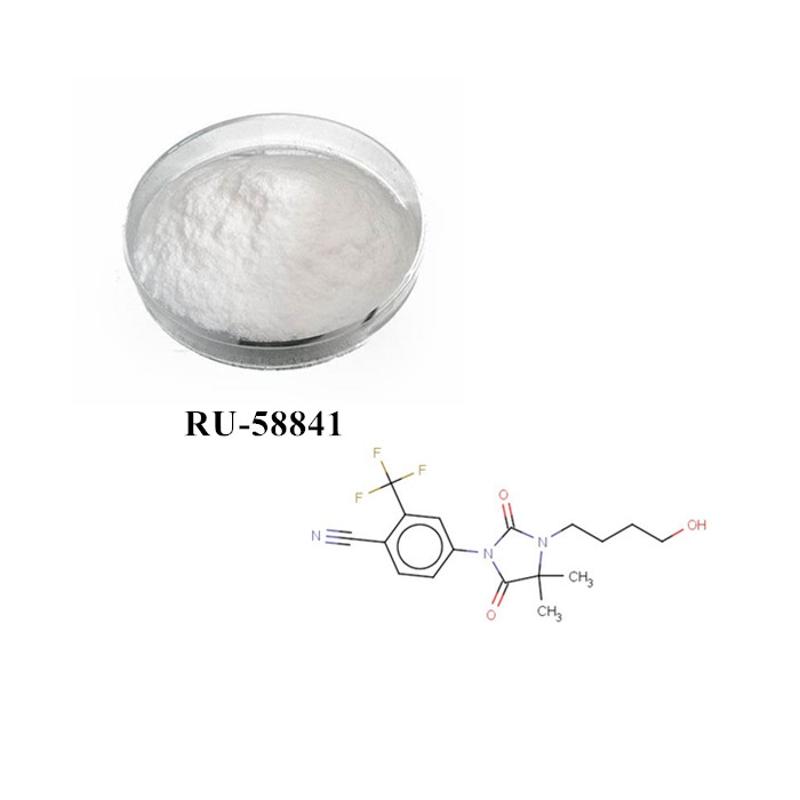-
Categories
-
Pharmaceutical Intermediates
-
Active Pharmaceutical Ingredients
-
Food Additives
- Industrial Coatings
- Agrochemicals
- Dyes and Pigments
- Surfactant
- Flavors and Fragrances
- Chemical Reagents
- Catalyst and Auxiliary
- Natural Products
- Inorganic Chemistry
-
Organic Chemistry
-
Biochemical Engineering
- Analytical Chemistry
-
Cosmetic Ingredient
- Water Treatment Chemical
-
Pharmaceutical Intermediates
Promotion
ECHEMI Mall
Wholesale
Weekly Price
Exhibition
News
-
Trade Service
An auto-injector is a medical device designed to provide a dose of a specific drug
.
Most auto-injectors are single-use, and the auto-injectors are easy to use and can be used to manage by patient self-management
or untrained personnel.
The injection site depends on the drug loaded, but it is usually injected into the thigh or buttocks
.
Auto-injector sliding performance testAuto-injector sliding performance test instrument Syringe sliding performance tester is a measuring instrument specially used to test the sliding performance of syringes, designed and manufactured
according to customs standards.
Auto-injector sliding performance test process: 1 Instrument introduction and installation: the instrument is placed horizontally on the test bench and plugged into the power outlet
.
2.
Fixture installation: first install the fixture on the instrument, install the syringe on the fixture, adjust the height of the loading rack, so that the distance between the self-service syringe under test and the fixture is relatively close
.
3.
Turn on the power switch, click "Test Parameter Settings" in the main menu interface, click "Nominal Capacity" in the test parameter setting interface, enter the capacity of the syringe under test, press OK to complete the input, other parameter settings are similar
.
After the parameters are set, click "Save Data" to return to the main menu
.
4.
Click the "Syringe Sliding Performance Test" of the main menu to enter the test interface, before preparing for the test, you need to install the syringe, click the "test" button and then test
.
5.
The whole process is automatically completed, the instrument automatically judges the result after the test, the product test is unqualified, and the instrument will automatically alarm
.
6.
You can print the data and results of this test, you can also enter the "View Report" to view the test results, as shown in Figure 5, you need to print can click "Print Report"
.