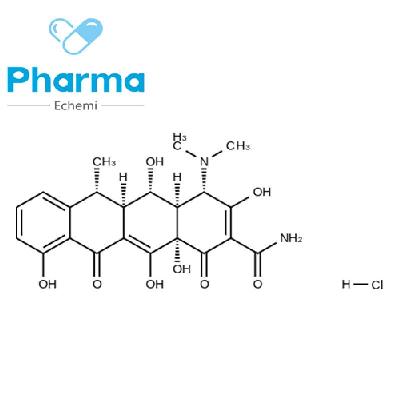After two months of depression, the problem that WordPress can't log in at the backstage has finally been solved!
-
Last Update: 2020-04-03
-
Source: Internet
-
Author: User
Search more information of high quality chemicals, good prices and reliable suppliers, visit
www.echemi.com
In the middle of January, the backstage of the website suddenly failed to log in There is no reminder text, stay on the landing page, just can't enter This is true for multiple websites that have been viewed on the server This has never happened before What can I do At the beginning of December of last year, we started to do 100 brands In January of this year, our whole energy was basically on 100 brands In addition, we were busy with some daily chores, so we didn't take care of the website This situation hit me a lot To find out the relevant information on Baidu, there are many people who also encounter the problem that WordPress can not log in the background, and even find some solutions, but they are not applicable There is no way It can only be put on hold for a while Fortunately, the webpage can still be visited normally, and there are some basic benefits Although it's very painful in the heart, it can only suffer in silence, and then it's time to seek appropriate opportunities to save the website The turnaround occurred last week when I searched the website and found that the search also failed I couldn't find the content I was in a sweat at that time In this way, the website will be abandoned There can be no further delay Although baijiahao is also a good choice, but the website is the foundation of life after all, can not waste the main business is not So I reapplied for a new server on Western Digital and paid for it for a month In this way, debugging can be done on it to find out potential solutions The results are not ideal, including the transfer of data and other ways are not effective This morning, I installed the new WordPress website on the original server, but it didn't work, so I didn't have enough space for reminders It brightened my eyes and seemed to find the problem So I deleted some useless backup files and other unnecessary data on the server, leaving about 500m space As a result, I logged into the background of the website, and it was OK After that, I cleaned up the problem under / var / spool / postfix / and took up 24GB of space, which is the problem In a word, it's important to keep calm in case of problems In any case, there is always a solution.
This article is an English version of an article which is originally in the Chinese language on echemi.com and is provided for information purposes only.
This website makes no representation or warranty of any kind, either expressed or implied, as to the accuracy, completeness ownership or reliability of
the article or any translations thereof. If you have any concerns or complaints relating to the article, please send an email, providing a detailed
description of the concern or complaint, to
service@echemi.com. A staff member will contact you within 5 working days. Once verified, infringing content
will be removed immediately.